flask를 이용한 서버생성, POST & GET을 활용한 웹페이지 제작
GET, POST 방식
* GET → 통상적으로 데이터 조회(Read)를 요청할 때
예) 영화 목록 조회
→ 데이터 전달 : URL 뒤에 물음표를 붙여 key=value로 전달
→ 예: google.com?q=북극곰
* POST → 통상적으로! 데이터 생성(Create), 변경(Update), 삭제(Delete) 요청 할 때
예) 회원가입, 회원탈퇴, 비밀번호 수정
→ 데이터 전달:바로 보이지 않는 HTML body에 key:value 형태로 전달
flask 프레임워크 : 서버를 구동시켜주는 편한 코드 모음
flask 기본 코드
◾ @app.route('/')부분을 수정해서 URL을 나눌 수 있다.
◾ 별로 함수명이 같거나, route('/')내의 주소가 같으면 안된다.
from flask import Flask
app = Flask(__name__)
@app.route('/')
def home():
return 'This is Home!'
@app.route('/mypage')
def mypage():
return 'This is My Page!'
if __name__ == '__main__':
app.run('0.0.0.0', port=5000, debug=True)
#예제
아래와 같이 닉네임,응원댓글을 남기면 아래와 같이 방명록을 남길수 있는 홈페이지 구현
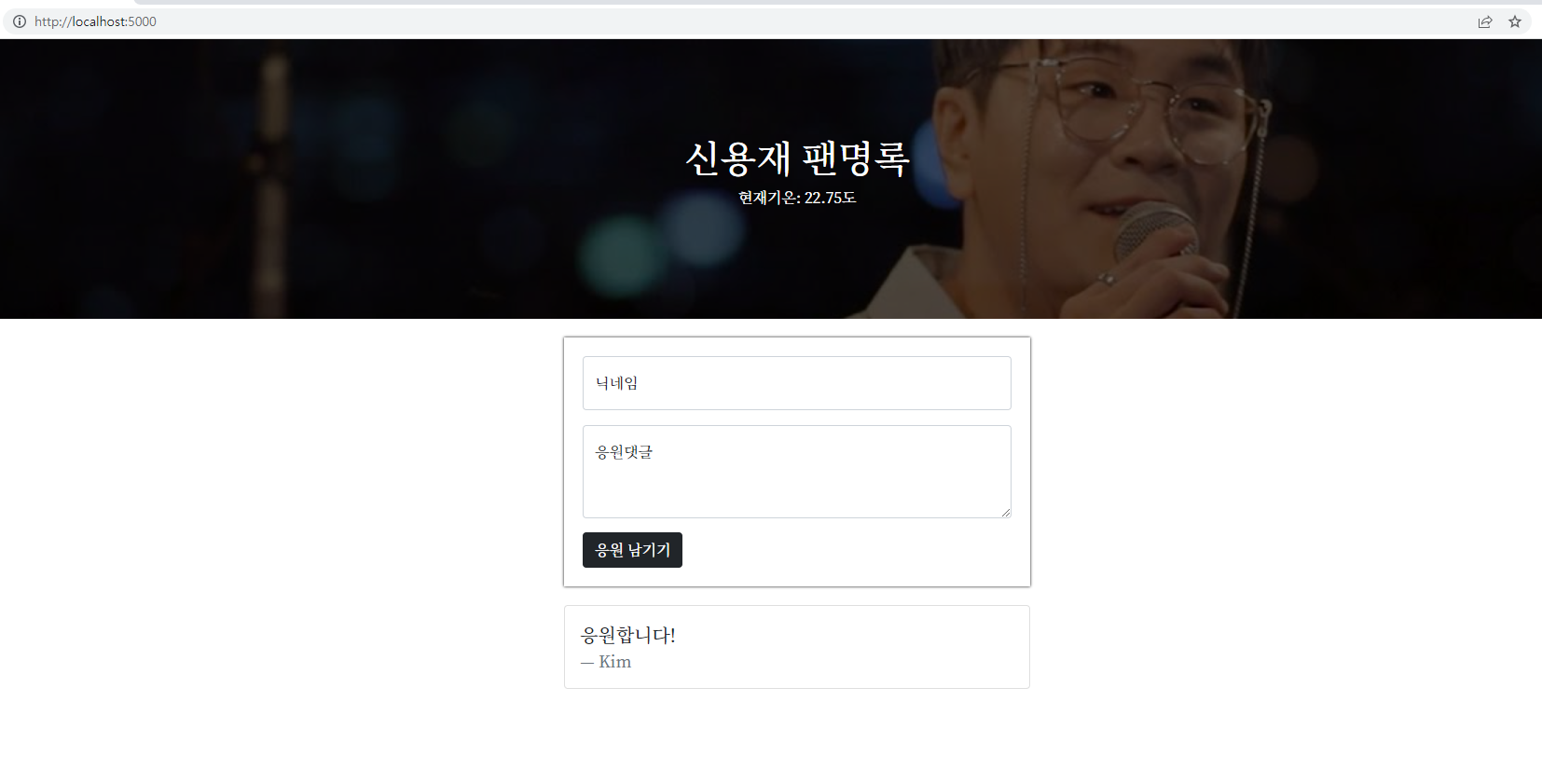
1. 프로젝트 생성 및 각종 패키지 추가
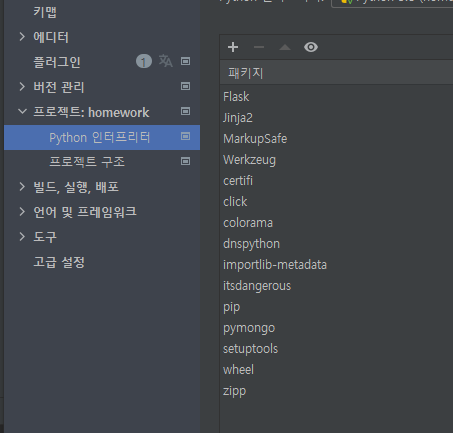
예제에선 서버구동을 위한 Flask,dnspython과 DB활용을 위한 pymongo, certifi 를 설치하였다
1-2. flask활용을 위한 static,templates폴더 생성
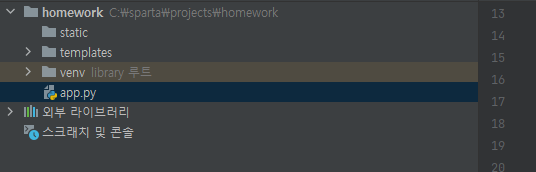
2. 뼈대(html,app.py등 기본적인 코드) 준비하기
◾ app.py
from flask import Flask, render_template, request, jsonify
app = Flask(__name__)
import certifi
from pymongo import MongoClient
client = MongoClient('mongodb+srv://test:sparta@cluster0.8vjpv.mongodb.net/?retryWrites=true&w=majority',tlsCAFile=certifi.where())
db = client.dbsparta
@app.route('/')
def home():
return render_template('index.html')
@app.route("/homework", methods=["POST"])
def homework_post():
return jsonify({'msg':'POST 요청'})
@app.route("/homework", methods=["GET"])
def homework_get():
return jsonify({'msg':'GET 요청'})
if __name__ == '__main__':
app.run('0.0.0.0', port=5000, debug=True)
◾ index.html의 <script>부분
....
<script>
$(document).ready(function () {
set_temp()
show_comment()
});
function set_temp() {
$.ajax({
type: "GET",
url: "http://spartacodingclub.shop/sparta_api/weather/seoul",
data: {},
success: function (response) {
$('#temp').text(response['temp'])
}
})
}
function save_comment() {
$.ajax({
type: 'POST',
url: '/homework',
data: {},
success: function (response) {
alert(response['msg'])
}
})
}
function show_comment() {
$.ajax({
type: "GET",
url: "/homework",
data: {},
success: function (response) {
alert(response['msg'])
}
}
});
}
</script>
....
3.POST 구현
◾ app.py
@app.route("/homework", methods=["POST"])
def homework_post():
nickname_receive = request.form['nickname_give']
comment_receive = request.form['comment_give']
doc = {
'nickname': nickname_receive,
'comment': comment_receive
}
db.fans.insert_one(doc)
return jsonify({'msg':'등록 완료!'})닉네임과 댓글로 변수를 설정하여 DB에 저장한다.
◾ index.html
function save_comment() {
let nickname = $('#name').val()
let comment = $('#comment').val()
$.ajax({
type: 'POST',
url: '/homework',
data: {nickname_give:nickname, comment_give:comment},
success: function (response) {
alert(response['msg'])
window.location.reload() // 새로고침
}
})
}닉네임,댓글 입력값을 각각 변수로 지정한 뒤, data{}에서 app.py에 전달해줄 값을 키:값 형태로 전달해준다.
4.GET 구현
◾ app.py
@app.route("/homework", methods=["GET"])
def homework_get():
content_list = list(db.fans.find({}, {'_id': False}))
return jsonify({'contents':content_list})DB에 있는 모든 값들을 불러와준후, contents를 클라이언트에게 넘겨준다.
◾ index.html
function show_comment() {
$.ajax({
type: "GET",
url: "/homework",
data: {},
success: function (response) {
let rows = response['contents']
for(let i=0; i<rows.length; i++){
let nickname = rows[i]['nickname']
let comment = rows[i]['comment']
let temp_html=`<div class="card">
<div class="card-body">
<blockquote class="blockquote mb-0">
<p>${comment}</p>
<footer class="blockquote-footer">${nickname}</footer>
</blockquote>
</div>
</div>`
$('#comment-list').append(temp_html)
}
}
});
}app.py에서 넘겨받은 contents를 각각 nickname,comment 변수로 나누어 temp_html변수의 들어갈 부분에 지정해준 뒤, 댓글 리스트가 있는 id에 추가해준다.
'항해 부트캠프 > 스파르타 코딩 교육' 카테고리의 다른 글
| 스파르타 코딩 교육) 웹 개발 종합 교육 5주차 개발일지 (0) | 2022.06.14 |
|---|---|
| 스파르타 코딩 교육) 웹 개발 종합 교육 3주차 개발일지 (0) | 2022.06.07 |
| 스파르타 코딩 교육) 웹 개발 종합 교육 2주차 개발일지 (0) | 2022.05.23 |
| 스파르타 코딩 교육) 웹 개발 종합 교육 1주차 개발일지 (0) | 2022.05.23 |
